Our Best Features
EXPLORE THE WORLD AS YOU PARTICIPATE IN IT
Business Redefined
- Locate your business in an immersive world
- Get involved in creator economy
- Engage with your colleagues and audience
- on a whole new dimension.
Global Insurance &
Retirement Programs
- Become an Atlas Spacer (Platform Citizen)
- Access global health insurances
- Stake and unlock retirement benefits
- Embrace the Age of Digital Nomads; travel, see the world & explore while running your business.
Your Business Operating System
- Your office at your fingertip
- Access your favorite business services
panel with ease - 'Metaverse View' for your business through
our white-label service, is at your
customers’ fingertips
AI by Your Side
- AI NPCs are here to guide you
- Access global health insurances
- Have your own AI powered pet/buddy.
"Come on Robo!" - Set Up your personal AI assistant
Atlas Space
Our Clients
We work with 50+ enterprises.
Here are some of them.
Atlas Space
Our Investors
& Partners
Join us on our journey to create tomorrow
Watch Video
Our Events
Atlas Space Fest
Contact Us
Let’s Get in Touch And Make Magic Together.
EXPLORE MORE
Our Trending News
Discover the latest insights and trends in Atlas Space through our blog.
More Blog Posts